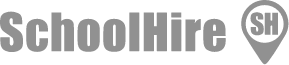Supporting my Child
How can parents support their child during the period of remote learning?
1. Establish routines and expectations
It is important to develop good habits from the start. Create a routine and talk about how it’s working over-time. Help your child get up, get dressed and be ready to learn at a reasonable time in advance of their timetable. Keep normal bedtime routines, including normal rules for digital devices. Use the CBSC timetable.
If they have access to their own device for the day
- They should get up early enough to have breakfast and be ready for school by 8.20am
- They should set up your home ‘classroom’ where you will not be disturbed/distracted
- They should follow the normal school timetable, taking breaks between each lesson
- They should have a break at 10:55am for some physical activity, a snack and water, and a lunch break at around 1.20pm
- Finish lessons by 3pm and take another break
- Set aside an hour after this (and before 6pm) to finish off and submit any outstanding pieces of work
- If they have to share a device with others
- They should set up a home ‘classroom’ where they will not be disturbed/distracted
- They should ensure that the day has sufficient screen breaks, and opportunities for physical activity and nutrition
- They should try to ensure that work is completed and submitted between 8am and 6pm. Teachers may not respond immediately to queries outside of normal lesson times.
- Please inform us if you have issues with a device which means your child cannot access remote learning.
2. Choose a good place to learn
Your family’s regular learning space for occasional homework might not work for extended periods. Set up a physical location that’s dedicated to school-focused activities. Make sure it is quiet, free from distractions and has a good internet connection. Make sure that an adult monitors the online learning periodically. Keep doors open, and practice good digital safety.
3. Stay in touch
Teachers will mainly be communicating regularly through Google Classroom. Make sure everyone knows how to find the help they need to be successful. Stay in contact with classroom and support teachers, as well as with school leaders.
4. Help your child to ‘own’ their learning
No one expects parents to be full-time teachers or to be educational and subject content experts. Provide support and encouragement, and expect your children to do their part. Struggling is allowed and encouraged! Don’t help too much. Becoming independent takes lots of practice.
5. Begin and end the day by checking-in with your child
In the morning, you might ask:
- What classes/subject do you have today?
- Do you have any assessments?
- How will you spend your time?
- What resources do you need?
- What can I do to help?
At the end of the day you might ask:
- How far did you get in your learning tasks today?
- What did you discover? What was hard?
- What could we do to make tomorrow better?
These brief grounding conversations matter. It helps them organise themselves and set priorities – even with older children. Not all students thrive in distance learning; some struggle with too much independence or lack of structure. These check-in routines can help avoid later challenges and disappointments. They help students develop self-management and executive functioning that are essential skills for life. Parents are good life coaches.
6. Establish times for quiet and reflection
For families with children of different ages, and parents who may also be unexpectedly working from home more often, it’s good to build in some time for peace and quiet. Siblings may need to work in different rooms to avoid distraction. Many families will need to negotiate access to devices, priorities for Wi-Fi bandwidth and schedules throughout the day. Noise-cancelling headphones are an idea. Reading is also fundamental.
7. Encourage physical activity and exercise
Living and working at home, we will all need some room to let off steam. Moving (independently and together as a family) is vital to health, wellbeing, and readiness for learning. It’s a great opportunity to practice exercising ‘alone together’ with digital workouts and online instructors. Set new fitness goals and plan hands-on, life-ready activities that keep hands busy, feet moving, and minds engaged. You may want to think about how your child can pitch in more around the house with chores or other responsibilities. Now’s a good time to think about increasing personal responsibility and pitching in.
While no one is sure yet how long distance-only learning will continue, we know that it won’t last forever. Children and young people take cues from adult behaviour and attitudes, so it is important to communicate calm, confidence and optimism that we will pull through the crisis together. Managing our own emotions will help our children stay focused on learning and looking forward to another school year.
8. Manage stress and make the most of an unusual situation
We are going through a time of major upheaval to our normal routines and ways of life. We have put in place layers of support for CBSC, so please don’t hesitate to contact your child’s teacher, school leader or support team if you needs assistance or advice.
9. Monitor time on-screen and online
Remote learning does not mean staring at a computer screen for seven hours every day. Teachers will aim to build in variety, but it will require some trial and error before everyone finds balance between online and close-space offline learning experiences. Work together to find ways to prevent ‘down time’ from becoming just more ‘screen time’.
10. Connect safely with friends, and be kind
Remind your child to be polite, respectful and appropriate in their communications, and to follow school guidelines in their interactions with others.
How will the school check whether my child is engaging with their work and how will I be informed if there are concerns?
Staff will monitor pupil attendance to Google Classroom tasks and attendance and engagement within the Google Classroom platform. This will be via attendance in live meets and also through submission of expected tasks during and post lessons. ‘Work Outside of The Classroom’ (WOTC) will also be monitored and this information will feed into an engagement grade submitted by teachers weekly. Tutors, learning coordinators and pastoral leaders will also monitor engagement with tutor based activities, tutor check in and remote assemblies.
Where a pupil’s engagement is a cause for concern, pastoral teams at CBSC will contact home and discuss a strategy to ensure that the pupil begins to engage in a sustained manner.
How will you assess my child’s work and progress?
Feedback can take many forms and may not always mean extensive written comments for individual children. For example, whole-class feedback or quizzes marked automatically via digital platforms are also valid and effective methods, amongst many others. Our approach to feeding back on pupil work follow the school’s normal curriculum process. Pupils will receive a minimum of weekly feedback on their submitted work. CBSC teachers will enable pupils to receive timely and frequent feedback on how to progress, using digitally-facilitated or whole-class feedback where appropriate. Weekly feedback on each pupil in each subject is the minimum expectation for your child. Your child’s teachers will use assessment, either during the lesson or post lesson, to ensure teaching is responsive to your child’s needs whilst ensuring that it addresses any critical gaps in pupils’ knowledge. CBSC will predominantly using the Google Classroom platform to feedback on submitted work. This can be in the form of written feedback and grading or also with the use of Mote verbal feedback.
What do I do if my child cannot log in to Google Classroom?
Please watch this clip.
Pupils will need to use their school Google account details to log into Google Classroom (username@cbsc.co.uk and their usual password). If they still cannot log in, please contact your child’s Learning Coordinator.
- Y7 Miss J Hendle: jhendle@carshaltonboys.org
- Y8 Mr R Szreider: rszreider@carshaltonboys.org
- Y9 Miss M Torpey: mtorpey@carshaltonboys.org
- Y10 Miss S McGrath: smcgrath@carshaltonboys.org
- Y11 Miss H Baker: hbaker@carshaltonboys.org
- Y12 Mr B Earley & Mrs A White: bearley@carshaltonboys.org/awhite@carshaltonboys.org
- Y13 Mr B Earley & Mrs A White: bearley@carshaltonboys.org/awhite@carshaltonboys.org
How will you work with me to help my child at home, who needs additional support from adults, to access remote education?
We recognise that some pupils, for example some pupils with special educational needs and disabilities (SEND), may not be able to access remote education without support from adults at home. We acknowledge the difficulties this may place on families, and we will work with parents and carers to support those pupils in the following ways: